Terrarium Tv: How to use instruction guide
Terrarium Tv needs no introduction still if you are unaware of it, Terrarium Tv is a popular movie and tv streaming application for smartphones and tablets.
It’s a plethora of exciting features like unlimited movie and tv episode collection, chose resolution of every movie you watch, get trustable video links, ChromeCast support and genres to select like action, comedy, horror, adventure, thriller, drama, romance, fantasy, fiction, cartoon, animation, Sci-fi, documentaries and biographies. It can show you most watched, recently watched and latest releases as well.
The app is right now available for Android users but its apk file can be downloaded from third party websites like apkmirror, apkraw, apkpolice, 9apps, Mobango, uptodown and aptoide. From these sites users can download the file on their PC, Mac and other devices.
Many people have asked us to give them a full fledge instruction guide of How to use Terrarium Tv on Android devices. So let’s discuss the same below, hope it helps!
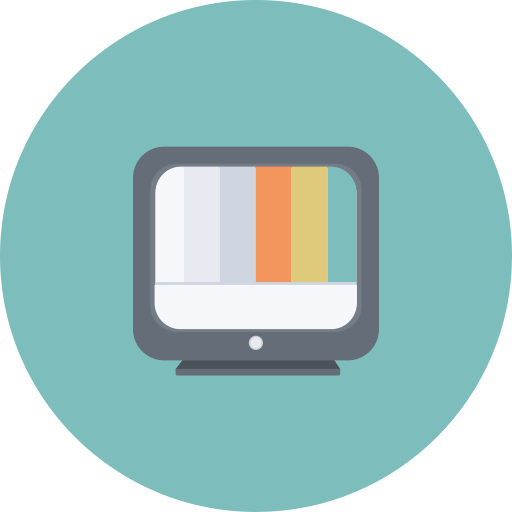
How to use it?
Terrarium has this special black gothic user interface that attracts the eyes in first view itself. If you open the homepage of the application it will take you to either movies or tv shows. You can notice all the latest videos on the first page by itself.
To change from either of them tap on the three horizontal lines present right on the top right corner of the screen. This will take you to a quick menu consisting of movies, tv shows, account and help. You can simply switch from movies to tv shows and vice versa easily.
If you go back to the home page the upper bar on the screen displays quite a few easy options to understand for example, it starts with three horizontal lines representing quick menu, then trending is an option which contains categories like most watched, recently watched, latest release and popular shows or movies.
The next option is search symbolizing as magnifying glass, it surely helps you find your favorite movies or videos by their keywords which makes the search much easier and regressive at the same time.
The next two features are very easy to understand one is the star mark that represents “bookmark”, here you can save your favorite movie or tv show for future reference. And the next feature are the three dots symbolising options: about terrarium tv, facebook page, translator and settings.
Downloading a particular video or movie is a cakewalk users. Just tap on the movie you want to watch, it will give a review and brief of the movie and details of it. At the bottom in the right corner you’ll notice a play button that actually takes you to the links page.
From here you can select the resolution in which you want to download it depending on your internet quality. And that is now you are ready to watch free movies on your smartphone easily. For streaming videos through terrarium the same procedure follows.